FM2AJWF05 Workflow
FM2AJWF05 Workflow
- Course description
- Course CodeFM2AJWF05
- Level of Study5.2
- Program of StudyFront-End Development
- Credits5
- Study Plan CoordinatorLasse Hægland
The course equips candidates with the ability to enhance productivity in a working environment. They gain expertise in the latest JavaScript productivity tools, advanced version control processes, and meaningful test creation. Candidates develop proficiency in deploying code to production platforms, providing valuable contributions to projects, and interacting effectively in pull requests. By mastering productivity tool configuration for error fixing, candidates optimize their workflow and become adept at planning and conducting unit and end- to-end tests.
Course Relevance
Building upon the knowledge and skills acquired from previous courses, this course provides students with a deeper understanding of development processes. The knowledge and skills gained here will prove valuable in future projects, particularly in potential client assignments.
The Candidate:
- has knowledge of the concept of a working environment and how this can be enhanced to increase productivity
- has knowledge of the latest JavaScript productivity tools
- has knowledge of processes to perform advanced procedures using version control
- has knowledge to create meaningful tests in order to validate completed functionality
- has knowledge to automate environment tasks using server actions
- can assess his/her own work in relation to project documentation
The Candidate:
- masters tools and techniques to deploy code to production platforms via repository commits
- masters the latest JavaScript productivity tools
- can provide useful contributions to other’s projects
The Candidate:
- can interact in a pull request to integrate code
- can plan and carry out meaningful unit and end-to-end tests
- can configure productivity tools to automatically fix mistakes
Digital Learning Resources
The learning management system (LMS) is the primary learning platform where students access most of their course materials. The content is presented in various formats, such as text, images, models, videos or podcasts. Each course follows a progression plan, designed to lead students through weekly modules at their own pace. Exercises and assignments (individual or in groups) are embedded throughout the courses to support continuous practice and assessment of the learning outcomes.
Campus Resources
In addition to the digital learning resources, campus students participate in physical learning activities led by teachers as part of the overall delivery.
Guidance
Guidance and feedback from teachers support students' learning journeys, and may be provided synchronously or asynchronously, individually or in groups, via text, video or in-person feedback.
| Form of assessment | Grading scale | Grouping | Duration of assessment |
|---|---|---|---|
Course Assignment | Pass / Fail | Individual | 1 Week(s) |