FI1BBSF05 Spreadsheet Fundamentals
FI1BBSF05 Spreadsheet Fundamentals
- Course description
- Course CodeFI1BBSF05
- Level of Study5.1
- Program of StudyData Analyst 2
- Credits5
- Study Plan CoordinatorBertram Haskins, Alec Du Plessis
This course teaches a foundation level introduction to the spreadsheet work environment, specifically the Microsoft Excel suite. Candidates will learn how to use the program from a basic operational basis until they are able to effectively gather, clean, manage, and organize data within the Excel framework. Candidates will learn how to import and export data from Excel from or into other platforms, specifically how to prepare data into a comma-separated values file (.csv) format for use in open-source analytical tools such as Python or R based systems. Additionally, Candidates will be introduced to online cloud-based spreadsheet tools like Google Sheets which encourages a multi-user collaborative workplace environment.
This course is relevant to the program because it teaches the first and most accessible data analysis tools: spreadsheets. Candidates will learn the basics of two spreadsheet suites, which will cover data collection, cleaning, sorting, management, and use. The course is designed to teach the software suits from zero prior knowledge.
The candidate:
- has knowledge of concepts and process that are used to gather, clean, manage, and organize data inside a spreadsheet software package
- has knowledge in data management techniques such as storing, sorting, and presenting data using expressions
- has knowledge in cloud based spreadsheet software such an Google Spreadsheets
- has knowledge in data flow pipelines to link spreadsheet software to external data tools
- understands the underlying principles of why spreadsheets are useful in a societal and value-creation perspective
The candidate:
- can apply knowledge of spreadsheet software to gather, sort, store, manage and organize data in a visually representable way
- can apply knowledge in spreadsheet tools such as conditional formatting, and pivot tables to summarize key data points
- can find information and material to develop a transformative spreadsheet project
- can study material related to spreadsheet software as used in industry
- masters two spreadsheet software suites, one offline and one online
- masters the basic workbook manipulation tools in the latest version of spreadsheet software
- masters the data input and output systems within spreadsheets to allow data to be interfaced between the program and external analytical tools
- masters the use of basic field formulas to assess and automate traditionally manual data tasks
The candidate:
- can create workbooks to manage data from start to finish manually based on the needs of selected target groups
- can build relations with clients that use real world data sets and solve problems with spreadsheet tools
- can develop methods to deliver collaborative workbooks using an online cloud-based spreadsheet software
Digital Learning Resources
The learning management system (LMS) is the primary learning platform where students access most of their course materials. The content is presented in various formats, such as text, images, models, videos or podcasts. Each course follows a progression plan, designed to lead students through weekly modules at their own pace. Exercises and assignments (individual or in groups) are embedded throughout the courses to support continuous practice and assessment of the learning outcomes.
Campus Resources
In addition to the digital learning resources, campus students participate in physical learning activities led by teachers as part of the overall delivery.
Guidance
Guidance and feedback from teachers support students' learning journeys, and may be provided synchronously or asynchronously, individually or in groups, via text, video or in-person feedback.
| Form of assessment | Grading scale | Grouping | Duration of assessment |
|---|---|---|---|
Course Assignment | Pass / Fail | Individual | 1 Week(s) |