FI1AMOF75 Operating and File Systems
FI1AMOF75 Operating and File Systems
- Course description
- Course CodeFI1AMOF75
- Level of Study5.1
- Program of StudyNetwork and Systems Administration
- Credits7.5
- Study Plan CoordinatorCraig van Niekerk
The course provides knowledge of computer systems and skills to install and configure operating and file systems. Candidates are given an overview of different file systems, the installation of different operating systems, and their general configuration and use. The course also provides knowledge and skills to use and configure virtual machines. The course builds on competence from IT Foundations.
The course aims to provide an overview of operating systems, how they work, and how computers communicate internally. Later courses are based on this understanding of the operating system and the components’ functionality and interaction. It is also important that candidates have explored the most common operating systems and file systems, the different storage options currently used, and virtualisation software.
- has knowledge of concepts, processes and tools that are used to structure, manage, and configure the functionality of a computer system
- has knowledge of processes and tools that are used to manage and configure an operating system
- has insight into relevant regulations, standards, agreements and quality requirements regarding operating and file systems
- has a knowledge of the computer industry and is familiar with different operating and file systems
- can update their own knowledge about computer systems in general and operating and file systems
- understands the importance of properly configured operating and file systems
- can apply vocational knowledge to install both Windows-based and Linux-based operating systems
- masters relevant tools in general configuration of Windows-based and Linux-based operating systems
- masters relevant tools and techniques to manage and configure file systems
- masters tools and techniques to deploy and delete a Virtual Machine
- can find information and material that is relevant to troubleshooting installations and file systems
- can study a computer system and identify issues in operating and file systems and what measures need to be implemented
- has developed an ethical attitude in relation to accessing data commonly used when working with operating- and file systems
- can carry out installations of operating systems based on the needs of selected users
- can carry out simple analysis of computer systems to select optimal operating- and file systems for a given situation, based on the needs and requirements of target groups
- can develop documents and describe the features of different file systems
Digital Learning Resources
The learning management system (LMS) is the primary learning platform where students access most of their course materials. The content is presented in various formats, such as text, images, models, videos or podcasts. Each course follows a progression plan, designed to lead students through weekly modules at their own pace. Exercises and assignments (individual or in groups) are embedded throughout the courses to support continuous practice and assessment of the learning outcomes.
Campus Resources
In addition to the digital learning resources, campus students participate in physical learning activities led by teachers as part of the overall delivery.
Guidance
Guidance and feedback from teachers support students' learning journeys, and may be provided synchronously or asynchronously, individually or in groups, via text, video or in-person feedback.
| Form of assessment | Grading scale | Grouping | Duration of assessment |
|---|---|---|---|
Course Assignment | Grade A-F | Individual | 1 Week(s) |